Coinbase vs. Coinbase Wallet: Understanding the key differences
Sep 23, 2025・4 min read
Coinbase and Coinbase Wallet may share a name, but they serve very different purposes. One is a centralized exchange, and the other is a self-custody wallet. If you're using either – or both – it's important to understand how they differ in function, security, and control.
In this guide, we'll break down the key differences between Coinbase versus Coinbase Wallet and weigh the pros and cons of each to help you decide which is right for your crypto needs.
What's Coinbase (exchange)?
Coinbase is a centralized cryptocurrency exchange (CEX) where users buy, sell, and trade digital assets. It uses a custodial wallet system, meaning Coinbase holds the private keys to your crypto and manages asset custody on your behalf. For users who prefer self-custody, Coinbase also allows you to connect an external wallet – such as Coinbase Wallet, which is a separate app (more on that below) – not part of the exchange itself.
Here are the key features of the Coinbase exchange:
Custodial wallet
Assets held on Coinbase are stored in a managed custodial wallet. This setup means Coinbase controls the private keys, similar to how a brokerage manages your stock portfolio. You can view and manage your assets through the Coinbase app or website without needing to handle seed phrases or recovery keys. If you lose your password, Coinbase can help you recover access to your account.
Centralized trading platform
Coinbase offers a streamlined, beginner-friendly interface with the option to upgrade to Coinbase Advanced for more trading tools and lower fees. Since wallets are built into the platform, trades execute instantly without needing to transfer assets between wallets.
Regulatory compliance and regulations
Coinbase complies with U.S. regulations, including Know Your Customer (KYC) and Anti-Money Laundering (AML) rules. This makes Coinbase one of the most compliant and trusted exchanges in the United States.
Security and protection
Coinbase employs industry-standard security protocols, including two-factor authentication (2FA), encryption, biometric logins, and cold storage. It also provides insurance coverage for digital assets stored on the platform in case of a breach.
2025
Crypto Tax
Guide is here
CoinTracker's definitive guide to Bitcoin & crypto taxes provides everything you need to know to file your 2024 crypto taxes accurately.
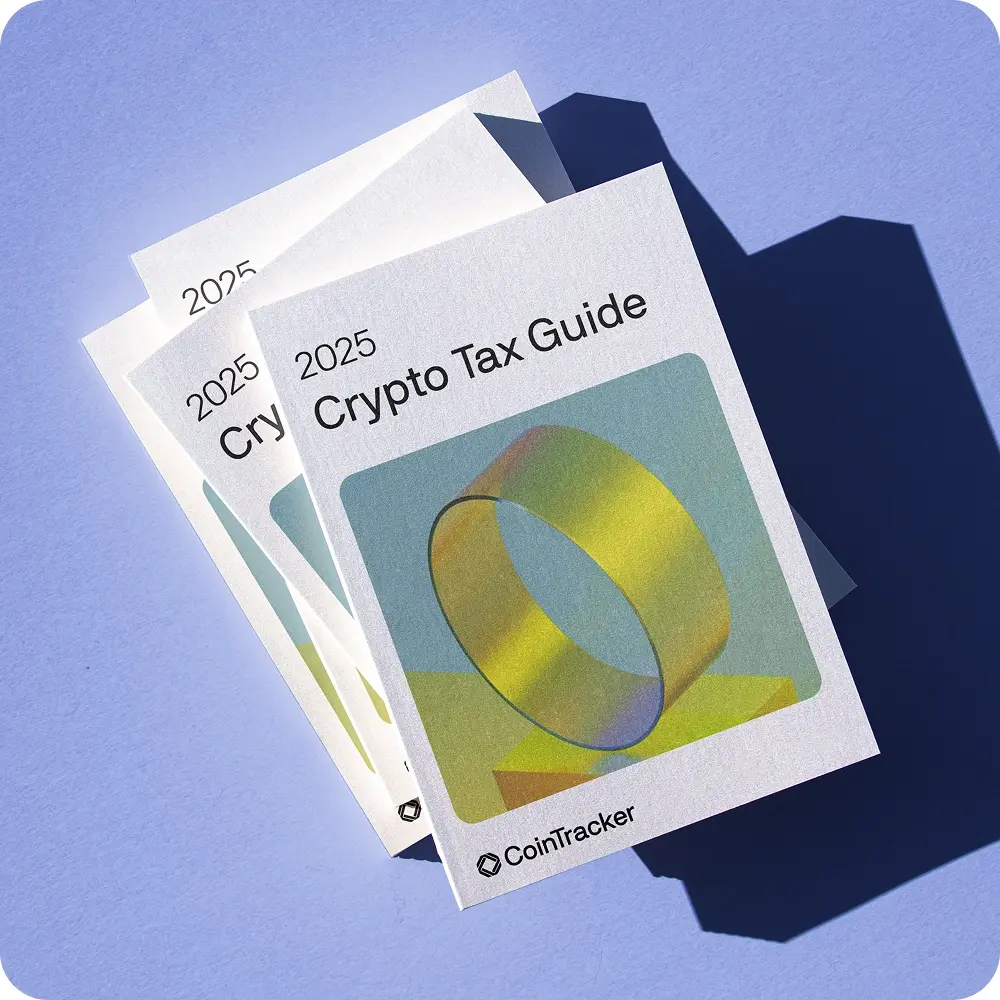
What’s Coinbase Wallet?
Coinbase also offers Coinbase Wallet, a standalone self-custody product that allows users to trade crypto on the Coinbase exchange and other platforms. Unlike the custodial wallet built into Coinbase, Coinbase Wallet must be set up separately – and having a Coinbase account doesn’t automatically create one. You also don’t need a Coinbase account to use Coinbase Wallet since it can connect to other platforms and exchanges.
Here’s a look at Coinbase Wallet’s notable features:
Self-custody wallet
Coinbase Wallet is noncustodial, meaning users manage their own private keys. This gives them full control over their crypto, but it also makes them completely responsible for it. If the recovery phrase (seed phrase) is lost, there’s no way to recover the assets. Since there’s no centralized backup, access to funds depends entirely on the user’s ability to securely store and protect that phrase.
Broad asset compatibility
Coinbase Wallet supports many cryptocurrencies, including Bitcoin (BTC), Ethereum (ETH), ERC-20 tokens, and other assets across multiple blockchain networks. It also supports the storage and transfer of NFTs.
Integrated dApp browser
Coinbase Wallet includes a dApp explorer that connects with decentralized finance (DeFi) protocols, web3 apps, and NFT marketplaces. This makes it a more flexible option for users who want to interact with the decentralized ecosystem.
User-controlled security and privacy
Unlike Coinbase’s custodial wallets, Coinbase Wallet is not insured. Since it’s self-custodied, users are fully responsible for securing their private keys and recovery phrases. There’s no KYC verification, which offers greater privacy – but also increases the need for personal security. While self-custody wallets are less likely to be targeted in exchange hacks, phishing, malware, and user error are still risks.
Coinbase vs. Coinbase Wallet: Do you have to choose?
Coinbase and Coinbase Wallet are built for different use cases. The main Coinbase platform is a centralized exchange that makes it easy to buy, sell, and store crypto, with built-in security and regulatory protections. Coinbase Wallet is a self-custody app that gives users full control over their private keys, plus access to Web3 tools like NFTs and dApps.
While the two operate independently, they’re designed to work together. Many users start with Coinbase for convenience, then move assets to Coinbase Wallet for long-term storage, greater privacy, or DeFi access.
In short, it’s not about choosing one over the other – it’s about knowing when to use each.
Can you send money from Coinbase to Coinbase Wallet?
Coinbase designed its exchange and wallet products to work seamlessly together, so transferring funds from your Coinbase account (custodial wallet) to your Coinbase Wallet (self-custody wallet) is simple and secure.
Think of it this way: Your Coinbase account functions like a bank account, where the platform holds custody of your funds. Coinbase Wallet, on the other hand, is more like a personal wallet – only you control it, and Coinbase has no access to what’s inside.
Here’s how to transfer crypto from Coinbase to Coinbase Wallet:
- Open Coinbase Wallet and generate a receiving address.
- Launch your Coinbase Wallet app, select the cryptocurrency you want to receive and click or tap “Receive” to generate a wallet address.
- Copy the wallet address.
- Make sure you’ve selected the correct network and asset type (e.g., Ethereum or Bitcoin), then copy the address shown.
- Open the Coinbase app.
- In your Coinbase exchange account, go to “Send,” select the same cryptocurrency, and paste the wallet address in the recipient field. Confirm and complete the transaction.
You can also transfer crypto in the opposite direction – from Coinbase Wallet back to your Coinbase account – by selecting “Send” in the wallet app and pasting your Coinbase deposit address.
Coinbase and CoinTracker: Trusted partners since 2020
At CoinTracker, we're proud to be Coinbase’s official tax partner for five years and counting. From helping you understand what Coinbase reports to the IRS to offering expert guidance on products like Coinbase Card, we make it easier to stay on top of your crypto taxes.
To simplify the process even further, CoinTracker connects directly with Coinbase and Coinbase Wallet, automatically syncing your crypt holdings and activity. With support for over 50,000 cryptocurrencies and integrations across all major wallets and exchanges, CoinTracker brings everything into one secure, easy-to-use dashboard.
Join over 2 million users who trust CoinTracker to stay compliant and in control. Start free today