How to check your tax extension status for 2025
Oct 10, 2025・7 min read
Every year, millions of people filing taxes in the United States opt to delay their tax return. Over one million people submitted late or requested additional time to file their 2024 income tax returns. The IRS grants six-month extensions past the standard April 15 deadline so you can avoid steep non-filing penalties.
There are plenty of reasons someone might need to file taxes later than usual, including personal illness, natural disaster, or missing third-party forms. New tax procedures for digital assets, such Form 1099-DA, mean crypto traders and other digital asset managers should pay particularly close attention to tax extensions for 2025. These new protocols might introduce hiccups and errors into your usual tax filing process.
In this guide, we’ll explore how to check tax extension status, why it matters, and what to do if it gets rejected. Learning how to confirm your extension will give you peace of mind and make the extra months to file count, so you’re never left wondering, “did my tax extension go through?”
How the IRS confirms a tax extension
There are two types of tax extensions: filing and payment.
To request a filing extension, all you have to do is fill out and submit Form 4868 for individuals, or Form 7004 for business entities (other than those reporting on Schedule C or Schedule E), by April 15. Submitting a filing extension request won’t change when your tax payments are due, but it’ll allow you additional time to file without incurring Failure to File penalties. The penalties for filing late are high – 5% interest monthly – compared to 0.5% interest on late payments.
If you pay at least part of what you owe to the IRS and select “Form 4868” or “Form 7004” on the payment portal, the IRS automatically submits the appropriate form for more filing time. Once you’ve submitted an extension request, you’ll receive confirmation that the department has received it.
If you choose to electronically file (e-file) your tax return through the IRS Free File System, you’ll usually receive confirmation of receipt right away. The IRS system generates a confirmation number when your tax filing extension goes through. However, if you e-file through a third-party tax provider, you won’t receive a number from the IRS. Your tax provider will send you a notice when the IRS confirms receipt with them. Either way, the IRS usually sends approvals and rejections within two business days. If you’ve filled the form in correctly and submitted by April 15, odds are high you’ll be approved.
Filing by mail is different. If you mailed a paper extension form, you won’t receive an instant confirmation number. Instead, your federal tax extension request will enter the IRS processing pipeline, where it can take weeks to move. The IRS doesn’t send letters confirming they have your tax return extension request if you’ve physically mailed it – they’ll only contact you if something went wrong and your extension has been denied. That delay makes it harder to know where you stand, which is why electronically filing an extension is often a safer route.
These rules only apply to federal taxes: State tax rules for extensions vary. Many states have the same deadlines and grant automatic extensions if you have extended your federal income tax return, but check with your state’s Department of Revenue before changing your plans. You will generally also have to pay any state taxes due by the unextended due date. It may also help to work with a tax professional, especially if complex taxes (like those for digital assets) are involved.
2025
Crypto Tax
Guide is here
CoinTracker's definitive guide to Bitcoin & crypto taxes provides everything you need to know to file your 2024 crypto taxes accurately.
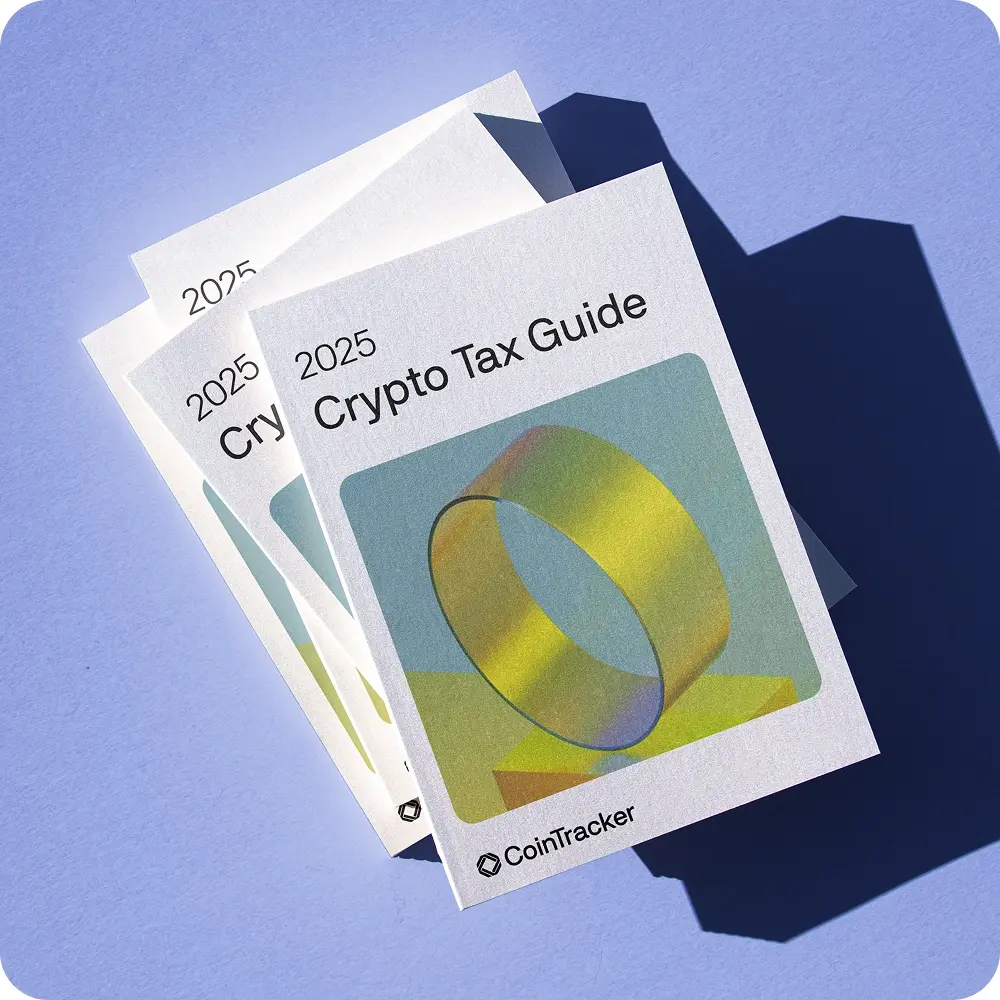
4 ways to check your tax extension status
Waiting to hear if you’ll have the additional time you need to file taxes can be nerve-wracking. You should hear back from the IRS in two business days if you’ve filed electronically, but if you’ve physically mailed it, the IRS will only send you a letter if your tax extension request was rejected.
Here’s how to confirm an IRS tax extension in four ways.
Check your IRS online account
For individual taxpayers who filed electronically, the IRS Online Account is one of the simplest ways to confirm your extension status. Go to the IRS website and select “Sign in to your account.” Once inside, you can view your tax extension status, balances due, and recent account activity. If you made a payment with your extension request, it will also appear here.
For business entities, the IRS offers a separate Business Tax Account. This online portal lets eligible business taxpayers (like partnerships and corporations) view tax extension status, as well as balances, payment plans, tax transcriptions, and notices.
Not every type of business can use the Business Tax Account portal yet. As of 2025, single-member LLCs that file using Schedule C aren’t supported on the platform. Instead, you’ll need to rely on the Electronic Federal Tax Payment System (EFTPS) or your e-file software for confirmation. Most businesses can use the Business Tax Account to confirm activity related to your extension request.
Check IRS direct pay and EFTPS
Another way to confirm your extension is through the IRS’s payment systems. If you pay some or all your income taxes by the April 15 deadline using IRS Direct Pay or EFTPS, you’ll automatically get an extension of time to file. The key is to select “extension” as the reason for payment.
When you send your tax extension and payment together, there’s no need to file a separate Form 4868. In addition, both Direct Pay and EFTPS allow you to sign up for email notifications from the IRS, which give you a digital trail for your tax return records.
Find the IRS confirmation number
For e-filed extensions, your tax software or preparer provides a confirmation number when the IRS receives the request. Some software also sends an email, but the most reliable way to check is by logging into your account with that software. You can use this confirmation number to see when the IRS accepts your request as well.
Call the IRS
The IRS won’t send notification of an accepted tax extension by mail, so if you mailed your extension and haven’t received any notice after several weeks, you may want to call the IRS directly. You’ll need to provide your Social Security number and information from your extension form.
Common issues when checking status
Checking your tax extension status isn’t always a smooth process, even when you know where to look. Here are some problems you might encounter:
- Long wait times by mail: Paper forms can sit in the IRS processing system for weeks. During that time, you won’t see anything in your account – but as long as your extension request is postmarked by the April 15 deadline, the IRS considers it filed on time.
- Mismatched information: A misspelled name or incorrect Social Security number can cause delays or even lead to rejection. Double-check your details before submitting.
- Filing without payment: Tax extensions only count toward filing, not payment. If you didn’t send a full payment with your extension, underpayment penalties and interest will still be applicable. However, still owing taxes doesn’t mean your extension wasn’t accepted.
- Using the wrong IRS tool: The IRS has several online tools, but not all of them track your tax extension approval with the IRS. The “Where’s My Refund” tool, for example, only tracks refunds. It shows updates on returns you already filed, but any extension paperwork won’t appear.
Even with a tax return extension, you’ll still need to estimate and pay your taxes by April 15 to avoid penalties and interest. For taxpayers dealing with digital assets, this step can feel even more overwhelming because of new and changing tax procedures. Tools like CoinTracker’s Portfolio Tracker give you a clear view of your entire transaction history along with taxable gains, losses, and income. That clarity makes it easier to calculate what you owe and avoid underpayment penalties while you take the extra six months to finish your return.
What to do if your extension was rejected
Many extensions go through without a hitch, but rejections can happen.
If you e-filed, the IRS will send back an error code through your tax software. These codes point to the problem. For example:
- IND-031-04 (business) or IND-032-04 (individual): Adjusted Gross Income (AGI) or Self-Selected PIN from the prior year doesn�’t match IRS records.
- R0000-500-01: Name and Social Security number for the primary taxpayer don’t match.
- R0000-905-01: The Electronic Filing Identification Number is inactive.
If you mailed your extension, the IRS will notify you by letter if there’s a problem and explain what they need in writing.
Correct the mistake and resubmit your request before the April 15 deadline. If the deadline has already passed, you could face late filing penalties and other tax consequences. Talk to a CPA about the best ways to navigate your particular situation and reduce late fees and any potential legal risks.
Stay on top of your tax extension with CoinTracker
Tax deadlines don’t have to be stressful. Even if you’ve filed for an extension, staying organized is the key to doing them correctly – especially if you’re managing crypto or digital assets and want to avoid crypto tax audits. CoinTracker collects all your wallets and transactions in one place, so you can calculate taxable income accurately, prepare the right crypto tax forms, and file your taxes (or extension request) by April 15.
Tax time is approaching – are you prepared? Let us simplify your crypto tax journey. Create a free CoinTracker account and let our platform handle the complexities.
Disclaimer: This post is informational only and is not intended as tax advice. For tax advice, please consult a tax professional.
FAQ
How do I check my IRS tax extension status?
There are a few ways to track your tax extension in 2025. If you e-filed, you’ll receive a confirmation number. Paying the IRS directly using Direct Pay and EFTPS gives you a payment confirmation, and your IRS Online Account shows extension status and posted payments. Filing by mail without payment? Assume it’s approved unless you get a rejection letter.
Does the IRS send confirmation of tax extensions?
The IRS only sends a notice of confirmation and acceptance if you’ve e-filed your request. Mailed forms don’t get any notifications – unless they’re rejected.
How long does it take for a tax extension to process?
E-filed requests are confirmed in two business days or less. Paper filings take at least six to eight weeks to process, depending on how many other requests the IRS has. The closer to April 15, the longer you’ll wait.