How to take money out of Robinhood: Methods, fees, and more
Dec 15, 2025・6 min read
Once known for stock trading with zero commissions, Robinhood has since reinvented itself as a hybrid platform where traditional finance meets Web3. It’s grown from only accepting Bitcoin (BTC) and Ethereum (ETH) in 2018 into a multi-chain trading hub that supports altcoins and NFTs with AI integrations. But, whether you’re working with traditional or digital finances, it’s still a trading platform.
Knowing how to take money out of Robinhood helps you manage profits confidently, from retirement investments to moment-by-moment crypto scalping, and access your funds when you need them.
In this article, we’ll cover how to transfer money from Robinhood to a bank and walk through the process of selling your crypto on the platform.
How to withdraw money from Robinhood
As long as you’ve linked a bank account or debit card to Robinhood, withdrawing money is painless. There are a few differences between the mobile app and the desktop platform, but you can still transfer your funds by following these basic steps:
- Open your Account page: Tap the person icon (on mobile) or select the “Account” tab (on desktop).
- Access transfers: Open the menu (the three-bar hamburger menu on mobile) and choose “Transfers” and then “Withdraw.” If you’re on a desktop, select “Transfers,” then “Transfer money.”
- Enter the amount to withdraw: Input the exact amount of money you want to move from your Robinhood account.
- Choose the source account: Select whether the funds are coming from your Investing or Retirement balance.
- Select your destination: Pick which linked bank account or debit card you’d like to receive the transferred funds.
- Choose withdrawal speed: Decide between an instant withdrawal and a regular ACH transfer.
- Review and confirm: Double-check all the details, then select “Transfer” to finalize.
Robinhood automatically sends a notification when your withdrawal is initiated. Depending on your bank, you may also receive an automated notification after the transaction has finished processing – but you’ll receive that through your bank, not Robinhood.
How long does a withdrawal from Robinhood take?
The time it takes for your Robinhood withdrawal to process depends on how you’ve opted to receive it:
- Instant withdrawals: For a small fee (1.75% of your transfer, up to $150), funds usually arrive within minutes. If Robinhood doesn’t receive confirmation that your bank received the money in 24 hours, the transfer will expire and no fees will be charged. If you want to repeat the withdrawal, you’ll need to request a new transfer.
- Standard ACH transfers: These transfers are free and typically take up to five business days.
Robinhood withdrawal limits, fees, and rules
Whether you’re withdrawing investment gains or moving your crypto proceeds to your bank, Robinhood sets clear limits and rules to keep transactions secure. Here’s what you need to know about each type of withdrawal.
Let’s look at each withdrawal method in more detail.
ACH transfers
Standard ACH transfers are capped at $50,000 USD per business day. This limit resets at 7 p.m. ET on business days. There’s no fee to make an ACH transfer, but funds have to first settle in your account for at least five business days before they’re eligible for withdrawal.
Instant withdrawals
If you need faster access to your funds, Robinhood offers instant withdrawals to eligible bank accounts (not debit cards). Each transfer deducts a 1.75% fee, with a $1 minimum and $150 maximum per transaction. The daily withdrawal limit varies by user, depending on account history and overall activity. Those limits refresh automatically at 12 a.m. ET each day.
Debit card transfers
Robinhood also allows you to withdraw funds directly to a supported debit card. The fee, limits, and refresh time are the same as instant withdrawals: a 1.75% fee with a $1 minimum and $150 maximum that automatically resets at 12 a.m. ET.
2025
Crypto Tax
Guide is here
CoinTracker's definitive guide to Bitcoin & crypto taxes provides everything you need to know to file your 2024 crypto taxes accurately.
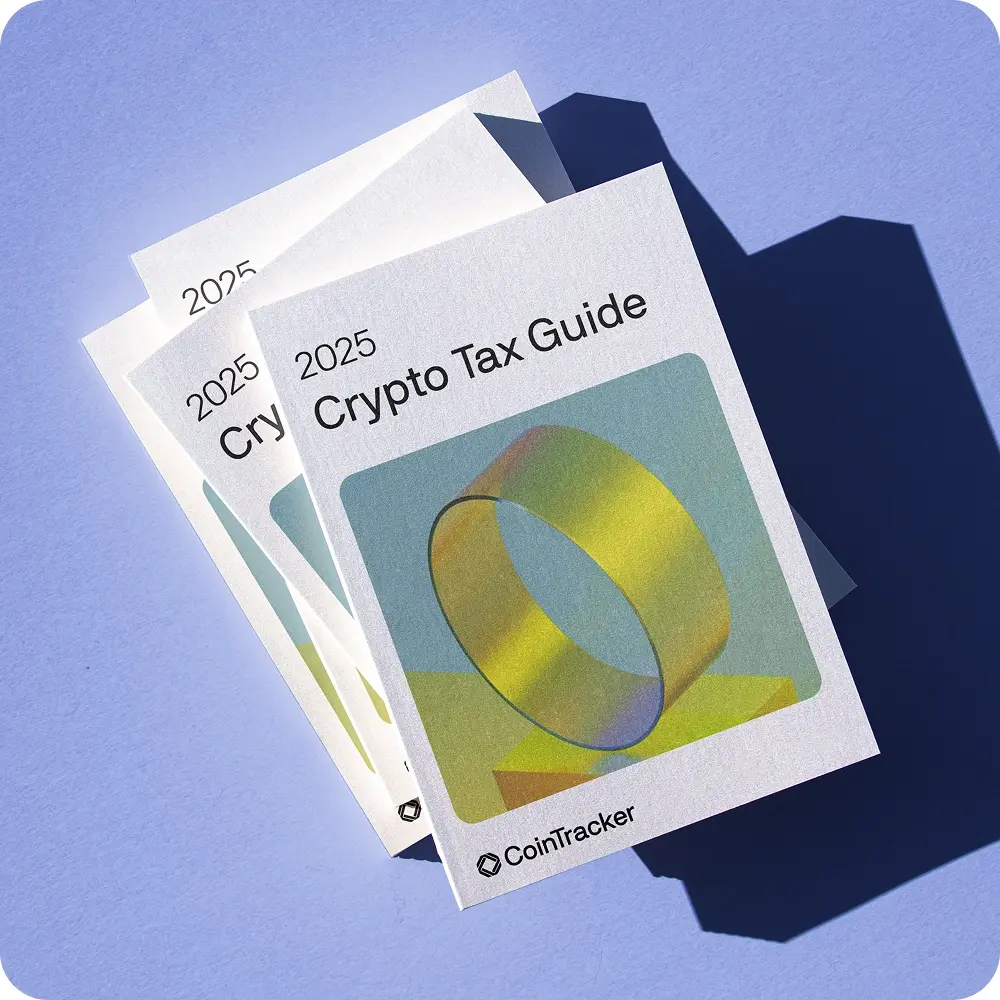
Withdrawing crypto from Robinhood
Robinhood now allows users to buy and sell crypto. You can withdraw a growing list of cryptocurrencies to external wallets. Currently, Robinhood supports major coins like BTC, ETH and ERC-20 tokens, Solana (SOL), Dogecoin (DOGE), Polygon (POL), and many others. You can also use Robinhood’s non-custodial wallet, similar to Coinbase Wallet or Trust Wallet, to send and view NFTs on Ethereum and Polygon.
Before sending crypto elsewhere from Robinhood, you’ll need to complete identity verification and enable two-factor authentication (2FA) as part of Robinhood’s security and know-your-customer (KYC) policies.
How to send crypto to an external wallet
For simple Robinhood crypto withdrawals, follow these steps:
- Open the asset you want to send.
- Select “Send.”
- Enter the amount you’d like to transfer.
- Input the external wallet address. Make sure it matches the correct blockchain network for that asset, or your transfer will be incompatible (and cancelled).
- Review all transaction details and confirm the withdrawal.
You can save the crypto wallet address on Robinhood under a dedicated nickname. The list of nicknames appears on the withdrawal screen for faster repeating transfers.
Transfer limits and fees
Your withdrawal limits will vary depending on the cryptocurrency and your account verification status. You can see your current caps by going to your account homepage, then, under “Transfers,” selecting “Transaction limits.” Like instant withdrawals, these limits automatically refresh each day.
Robinhood doesn’t charge an additional withdrawal fee on crypto transfers beyond the required network (gas) fees. The exact fee depends on the blockchain you choose, but before you confirm the transaction, you’ll see an estimation of how much you’ll have to pay for the transfer.
Tracking crypto withdrawals
After confirming a crypto transfer, Robinhood provides a transaction hash (TxID) for tracking. You can enter this hash into blockchain explorers such as Etherscan, Solscan, or Blockstream.info to see live confirmation updates, gas fees, and destination address.
For portfolio management and tax reporting, you can connect your Robinhood account to CoinTracker, which automatically syncs on-chain activity and organizes taxable events across multiple wallets.
How to sell crypto on Robinhood
If you only hold crypto on Robinhood, you’ll need to convert your holdings into fiat currency before withdrawing it to a bank account. There are several orders you can give to do that, depending on how much control you’d like over the sale price:
- Market order: Executes immediately at the best available price. It’s the fastest way to sell, though the price may vary slightly during high-volatility periods.
- Limit order: Executes only when the cryptocurrency reaches the price you set. This gives you more control over your sale value.
- Stop order: Becomes active only once the asset hits your chosen stop price, then sells at the current market rate.
- Stop-limit order: Combines stop and limit orders to create a narrow price window. It activates the stop price and then executes only at your specified limit price or better.
In many jurisdictions, selling cryptocurrency for cash triggers a taxable event subject to capital gains taxes. To simplify tax reporting, CoinTracker Portfolio Tracker automatically monitors transaction details to generate IRS-compliant tax forms.
5 steps to sell crypto on Robinhood
Here are the five steps you’ll need to take to sell your crypto:
- Open the “Crypto” section in the Robinhood app or on your desktop.
- Pick the cryptocurrency you want to sell.
- Select “Sell” and enter the amount (in fiat or crypto).
- Choose your preferred order type from the Actions menu.
- Review the order details and confirm the sale.
Experience hassle-free crypto tax reporting with CoinTracker
When you sell or withdraw crypto from Robinhood, keeping accurate records of the move becomes just as important as completing the transaction itself. Exchanging digital assets for cash, stablecoins, or other cryptocurrencies can have tax implications. CoinTracker links to hundreds of wallets and exchanges – including the Robinhood Web3 Wallet – so you can track every transaction, know what counts toward your taxes and what doesn’t, and generate comprehensive documents to take to a tax professional.
Ready to take your crypto portfolio to the next level? Start making informed decisions with our expert guides.
Disclaimer: This post is informational only and is not intended as tax advice. For tax advice, please consult a tax professional.
FAQ
How can I withdraw cash from Robinhood instantly?
You can make an instant withdrawal from Robinhood by linking an eligible bank account to your Robinhood account. Once you’re ready to withdraw, just select the instant transfer option. These transfers usually complete within 10 minutes, though the exact timing depends on your bank’s support for instant payment.
Why hasn’t my Robinhood withdrawal arrived yet?
Standard ACH withdrawals usually take up to five business days to process. If the withdrawal hasn’t arrived yet, it may be delayed because of weekends or bank holidays, unsettled funds from a recent trade, or other bank processing delays. If you received a notification from Robinhood that the withdrawal was successfully started but haven’t seen anything from your bank after five business days, reach out to your bank for support.
Can I withdraw crypto directly from Robinhood?
Yes, Robinhood supports crypto withdrawals to external wallets across multiple blockchains. You’ll need to verify your identity and enable 2FA before sending assets off-platform.
Are there fees to cash out of Robinhood in 2026?
ACH bank transfers out of Robinhood are free. If you want instant withdrawals or to move money onto a debit card, you’ll need to pay a 1.75% fee (with a minimum $1 and a maximum $150).